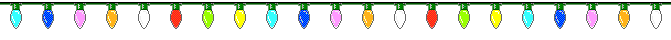
 |
Edge / Chrome / (IE) - Screen Handling Tips
F11 - allows you to toggle between full screen and restored screen
Press [Tab] twice to position yourself on the first data entry field (per screen)
F5 (IE) - Refreshes the screen (or re-reads the data) to it's original state before any changes were made
Ctrl + N (IE) - Copies the current screen into a New Tab
Ctrl + Shift + K (Edge) - Copies the current screen into a New Tab
Ctrl + F5 (Edge and Chrome) - IMPORTANT - Refreshes all data, including external style sheet and picture (logo) data
Please NOTE: Edge and Chrome may not automatically pick up the latest printable documents (ie Pax Manifests) from the server, use F5 to refresh
This is especially important if you have a printable document open and make a data change via another Browser Tab